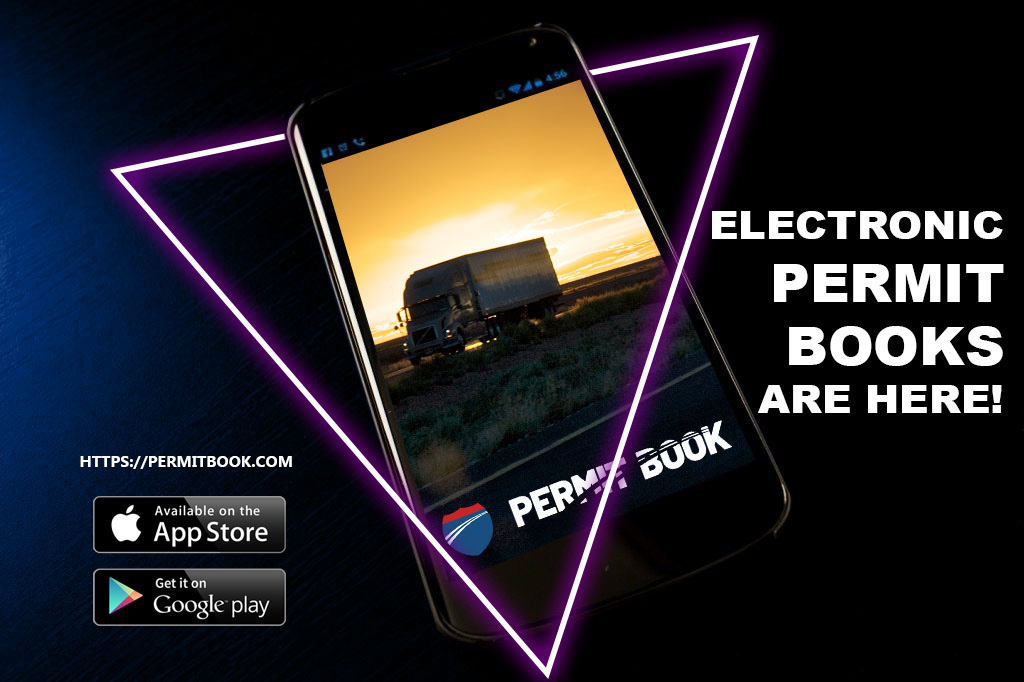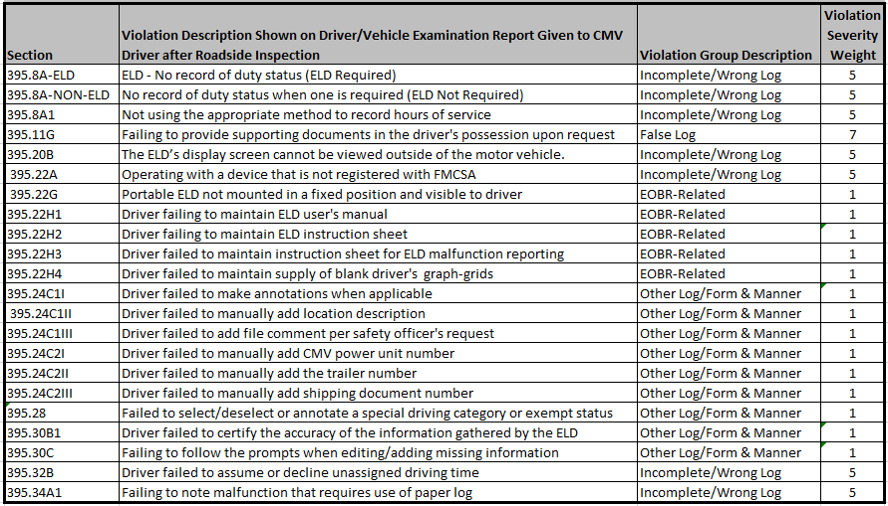
ELD Missteps: 5 Ways To Trouble
posted in Alerts by Brian Gray
ELD Missteps: 5 Ways To Trouble
The pressure of staying in compliance with the Hours of Service regulations while having to meet the sometimes harsh deadlines inherent to trucking, creates an environment where fudging on drive time has become almost a required skill for those who take short cuts on proper planning.
ELD’s were designed to make the fudging more difficult. Not understanding the technology built into ELD’s, some Drivers are trying out to outsmart the ELD data for their advantage. These missteps are frequently being caught at roadside.
At a recent Oregon MCTAC meeting (Motor Carrier Transportation Advisory Committee), results were shared for a January enforcement blitz on Hours of Service (HOS), targeting specific carriers with high HOS CSA scores.
The Oregon HOS blitz put 29% of the targeted drivers Out-of-Service. Of those drivers that were placed out of service, Officers found a significant percentage had simply unplugged the ELD in hopes of disguising the actual drive time. Oregon enforcement is taking this seriously and is doing another HOS blitz in April 2019.
Here are 5 missteps drivers are making with their ELD’s that are easily discovered at a roadside inspection.
1. Unassigned Logs / Failing To Log In
Unassigned logs are the time when trucks physically move but there is no one logged into the ELD to assign the driving time to. The ELD will still measure and report this drive time. The drivers ELD log grid looks correct but when the data is transmitted to the FMCSA, the unassigned time is also reported. It only takes a few questions by the officer to determine if the time really belongs to the driver or not.
Violation and Consequences: Inspectors can assign these logs as “false logs” and the carrier fined up to $2,500 fine per false log.
395.32B | Driver failed to assume or decline unassigned driving time | CSA Severity weight 5
2. Unplugging The ELD Device
Many ELD manufacturers will advertise their systems as “plug and play”, meaning installation is as simple as just plugging the ELD in. If the ELD is simple to plug in, it will be equally simple just to unplug the device. When unplugged, nothing is recorded and some Drivers are thinking this may buy them some extra drive time. Most don’t realize that reports are generated showing date, time, and location of the last recording. Error logs are created and malfunction data is transmitted and displayed in an eRod inspection report. An unplugged device is almost always an automatic Out of Service.
Violation and Consequences:
395.8A1 |Not using the appropriate method to record hours of service | Severity weight 5
3. Claiming The ELD Is Broken
The HOS regulations contain very specific responsibilities and timelines should an ELD break down. Simply telling an officer “my ELD is broken” won’t cut it during an audit. In a broken ELD circumstance, it is the responsibility of the driver to, using paper logs, recreate the current and past 7 days of logs and then continue using paper logs until the ELD is fixed. The driver must notify the company and best practice would be to have a document, in writing, with the date the company was notified. By rule, the company is given 8 days to get the ELD fixed. Failing to follow these procedures will again, lead to an Out of Service violation.
Violation and Consequences:
395.34A1 | Failing to note malfunction that requires use of paper log | Severity weight 5
4. Using Personal Conveyance Mode Incorrectly
ELD functionality must include a method for a company to allow their drivers to use personal conveyance if the company chooses to allow the drivers to do so. When in the personal conveyance mode, the ELD will not record the time driving as driving time. Drivers pushing the edge of their drive time window will be tempted to use personal conveyance as a method to stay within their allotted hours and finish their day. What most drivers do not realize is, although not recorded as drive time for the driver, the ELD still records and reports the time. The time shows up on the audit report and it will only take the officer a few questions to determine if the recorded Personal Conveyance was legitimate or not.
Violation and Consequences:
395.8A1 |Not using the appropriate method to record hours of service | Severity weight 5
5. False Editing / False or Not Annotating Changes
ELD functionality will automatically record driving time and driving time cannot be edited. Sleeper berth, on-duty and off duty time is managed through driver interaction with the ELD. Editing time spent within these duty statuses by the driver is allowed. Drivers fail to realize that every ELD system must track every single edit. Auditors can see the edits made. False edits can lead to a false log determination.
Violation and Consequences:
395.8A1 |Not using the appropriate method to record hours of service | Severity weight 5
395.24C1I |Driver failed to make annotations when applicable | Severity weight 1
395.24C1IIII |Driver failed to add file comment per safety officer’s request | Severity weight 1
395.28 |Failing to select/deselect or annotate a special driving category or exempt status | Severity weight 1
The FMCSA considers any false manipulation of ELD data to be the Carriers responsibility to catch and enforce consequences. Carriers without the internal controls and/or concern to monitor and correct false ELD manipulations may find themselves in an expensive audit situation that can include fines, penalties and out of service orders.
Need back-office ELD management help? Look no further, let the experts at Glostone manage your ELD reports and help keep your drivers in compliance, no matter what ELD you use.